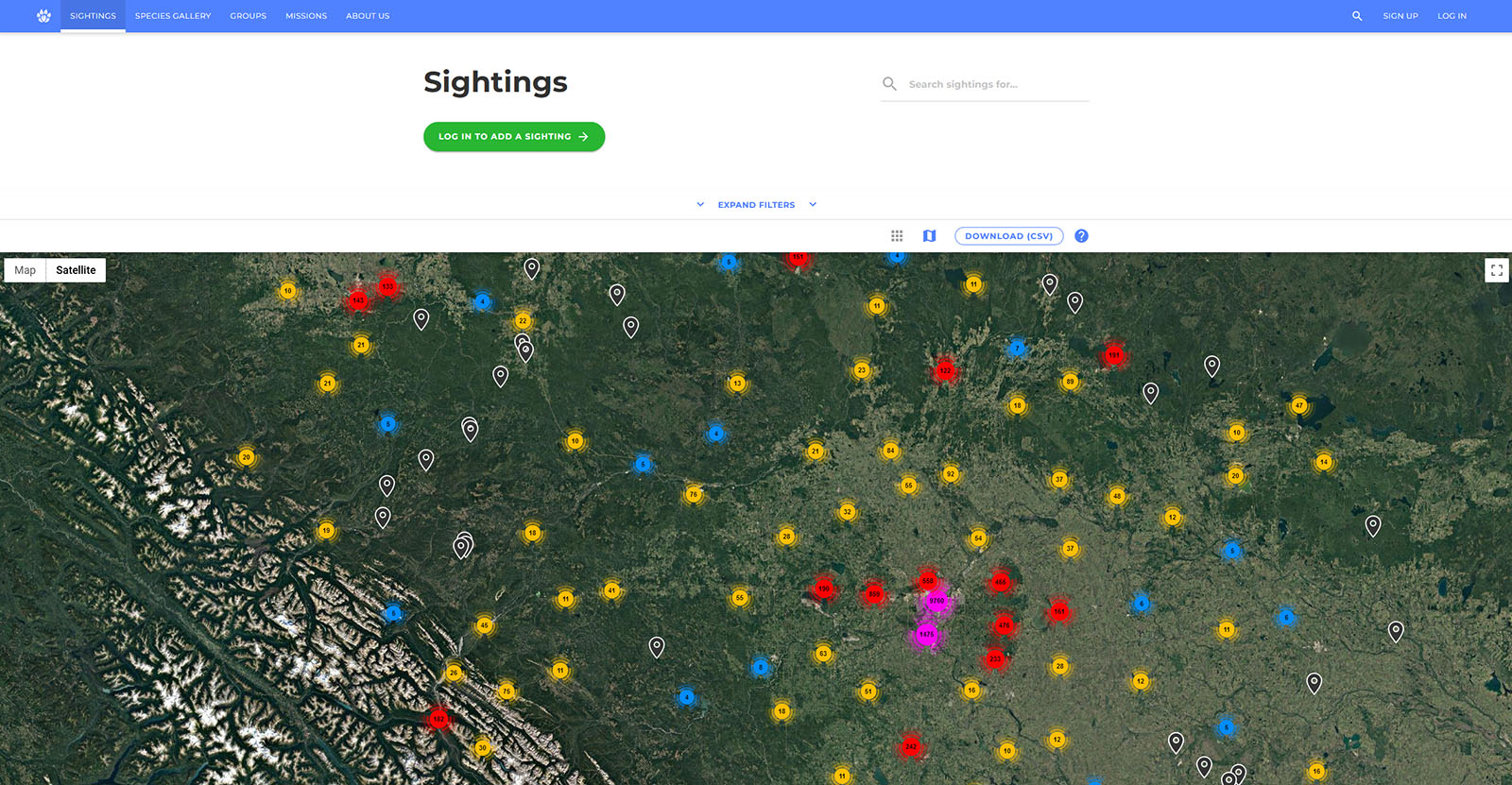If winter cabin fever is catching up to you, maybe it’s time to head outdoors and catch up with the surprisingly busy world of winter wildlife. Once again, NatureLynx and The Nature Conservancy of Canada are challenging Albertans to get outside February 11–27 and join the 2022 Hands-on Alberta winter tracking mission. Will you accept the challenge?
Many of Alberta’s animal species stay active through the winter, and the snow preserves clues about what they’ve been up to. Whether in a city park, river valley, backyard, or outside of town, winter tracking with NatureLynx is a fun way to stay active yourself while contributing to an ever-growing community of citizen scientists that’s helping tell the stories of Alberta’s amazing biodiversity.
To whet your appetite and sharpen your skills, check out this previously-recorded webinar on how to get started as a winter wildlife detective (it’s a great resource, but long enough that you may want to settle into it over a weekend tea or coffee).
Then, join the Hands-on Alberta winter tracking mission (you’ll need a free NatureLynx account). Between February 11 and February 27, get outside, document your winter tracking finds, and share them to NatureLynx any time before March 6! Be sure to check out all the sightings at the bottom of the mission home page as your fellow detectives share their discoveries.
…but wait, there’s more!
New and long-time NatureLynx users alike will appreciate the addition of a “map view” option to the desktop version of NatureLynx. You can now view wildlife sightings in either the traditional “gallery grid” mode, or the new “map” mode, which presents sightings based on their location (precise locations are buffered slightly to preserve privacy).

The “map” button is between the “grid” and “download CSV” buttons that appear above sightings, e.g. on NatureLynx’s “Sightings” page and the bottom of Mission and Group pages.
Toggle between the viewing options by clicking on the grid or map icons. Click coloured sighting clusters to zoom in, and click black pins to view individual sightings. The feature is a work in progress, and we’d love to hear your feedback on it!